Registration form for a free trial class
• Teacher will find a perfect path for your child
• You can explore our platform
• Your child will love our fun interactive lessons
• You can explore our platform
• Your child will love our fun interactive lessons
Golden Friday: Learn more - pay less!
Golden Friday - ITGenio’s autumn Black Friday event
Join now and get up to 2 months of free learning with your subscription plan.
Choose 6 or 12 months - the longer you study, the bigger your bonus.
Join now and get up to 2 months of free learning with your subscription plan.
Choose 6 or 12 months - the longer you study, the bigger your bonus.
Subscription = continuous learning with fixed lessons per month and up to 44%
savings compared to standard packages.
Submit your request → our manager will help you activate your bonus.
savings compared to standard packages.
Submit your request → our manager will help you activate your bonus.
ITGENIO.NET
Graphic Design Classes for Kids
Do you know what the difference between graphic design in Adobe Photoshop and Adobe Illustrator is?
If you are interested to know and can't decide which course will suit your child best, this article is for you!
Photoshop and Illustrator are two of the most popular graphic editors around today. Mastering the work in a graphic editor allows a child to visualize the most extraordinary ideas, as well as develop a sense of taste, creative thinking, and the ability to notice and create beauty. Such skills will definitely be useful in their future lives regardless of their profession.
Most people know a lot about Photoshop, but not everyone is familiar with its "brother" Illustrator. Well, let's fix that!
⠀
The main difference between Illustrator and Photoshop is that Photoshop works with raster graphics, while Illustrator works with vector graphics.
Most people know a lot about Photoshop, but not everyone is familiar with its "brother" Illustrator. Well, let's fix that!
⠀
The main difference between Illustrator and Photoshop is that Photoshop works with raster graphics, while Illustrator works with vector graphics.
Vector and raster have different properties, so they are used in different areas and for different purposes.
⠀
Raster (Adobe Photoshop):
High detail;
Photo editing;
Detailed drawing;
Pixels (you can see "squares" when zoomed in).
⠀
Vector (Adobe Illustrator):
Images are less detailed;
Can be zoomed in infinitely without loss of quality.
There are many uses for vector graphics, and it is difficult to cover them all in one article, but vectors are definitely necessary wherever the zoomability of the image is needed. The most obvious example is a company logo. You might need it in a small size (for pens, business cards, etc.) or in a huge format for a billboard.
⠀
Raster (Adobe Photoshop):
High detail;
Photo editing;
Detailed drawing;
Pixels (you can see "squares" when zoomed in).
⠀
Vector (Adobe Illustrator):
Images are less detailed;
Can be zoomed in infinitely without loss of quality.
There are many uses for vector graphics, and it is difficult to cover them all in one article, but vectors are definitely necessary wherever the zoomability of the image is needed. The most obvious example is a company logo. You might need it in a small size (for pens, business cards, etc.) or in a huge format for a billboard.
In Illustrator you can also create very nice minimalistic pictures.
Photoshop is great for photo editing, drawing pictures, creating different icons, website layouts and much more.
For those children who are interested in graphics, design and illustration, we recommend learning both programs. The ability to work with both vector and raster graphics definitely expands the possibilities.
⠀
Later you can choose a narrower course (work with vector / raster or for example logo design, game design, digital illustration) and develop in it or use both programs actively.
⠀
Both Photoshop and Illustrator have a lot of important and non-obvious features, so lessons with a trainer are much more effective than learning these programs on your own.
Are you interested? We welcome you to try our Photoshop and Illustrator lessons!
⠀
Later you can choose a narrower course (work with vector / raster or for example logo design, game design, digital illustration) and develop in it or use both programs actively.
⠀
Both Photoshop and Illustrator have a lot of important and non-obvious features, so lessons with a trainer are much more effective than learning these programs on your own.
Are you interested? We welcome you to try our Photoshop and Illustrator lessons!
Sign up for
a free trial class !
a free trial class !
If you liked the article, kindly share it with others!
Read more of our articles



