• You can explore our platform
• Your child will love our fun interactive lessons
Join now and get up to 2 months of free learning with your subscription plan.
Choose 6 or 12 months - the longer you study, the bigger your bonus.
savings compared to standard packages.
Submit your request → our manager will help you activate your bonus.
















Interface. Working with layers. Selection tools. Hue/Saturation.

Gif animation. Stamp and plastic. Layer styles. Masks. Work with text. Simple effects.

Collage. Brushes. Patterns. Vector graphics. Design. Simple drawing.


YouTube channel design. Working with text. Website design and its components. Booklet design. Icons.

Retouching the skin. Blurred background. Frequency decomposition. Photo editing.

Retouching the skin. Blurred background. Frequency decomposition. Photo editing.


Effects. Collage. Combining photos.



Mockup. Smart objects. Actions. 3D.

Projects of our students






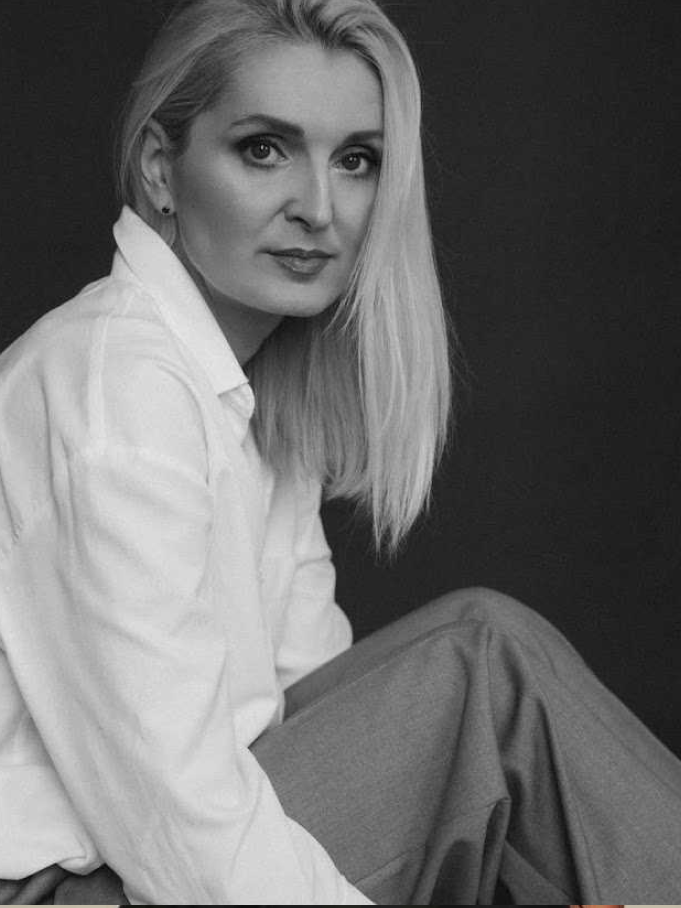








1. William Addison Dwiggins coined the word "graphic design" in 1922.
2. One of the most popularly used sans serif typefaces in the world is Helvetica.
3. Graphic Design is a highly competitive industry.
4. The first computer graphic design software was created in the 1960s with a program called Sketchpad.


1. William Addison Dwiggins coined the word "graphic design" in 1922.
2. One of the most popularly used sans serif typefaces in the world is Helvetica.
3. Graphic Design is a highly competitive industry.
4. The first computer graphic design software was created in the 1960s with a program called Sketchpad.


























In Photoshop classes children learn the principles of work in the program and its logic.
Children learn to perform tasks in various ways, not being tied to one solution (this is one of main features of Photoshop, doing the same thing in different ways).
We do not give any time-consuming homework, but at the same time access to the photoshop classes is always open for kids, so our young students can always repeat the detailed material which they’ve studied during the lesson, review their projects, and practice again.
In addition to understanding the program a student learns basic artistic concepts:
Theory, working with fonts. Students also develop their taste and aesthetics sense, the ability to see beauty and create it.
Children can edit and improve photos, use colorways, learn details on printing and print preparation, create collages, retouch, draw their own icons and logos, create animations, and design layouts for websites. They are also able to draw their own sticker pack, cover for their Youtube channel or the avatar for social networks.
Learning photoshop with our online course, kids not only gain new knowledge in one of the most highly-demanded design and drawing areas, but also develop creativity, design skills, and learn elements of video editing.
- Operating System: Windows 8/8.1/10 x64, Mac OS 10.12 or later;
- Processor: Intel® or AMD with a clock speed of at least 2 GHz, with support for 64-bit OS with SSE 4.2 or later, preferably 4-core;
- RAM: 8 GB (recommended 16 GB);
- DirectX 12 graphics card with 2 GB VRAM (DirectX 12 graphics processor and 4 GB VRAM or more recommended for 4k screens);
- Hard disk space: 10+ GB free hard disk space;
- Microphone or headset/speakers;
- Google Chrome browser installed; Internet connection from 1 Mbps.
Working in the graphic editor allows children to realize their most extraordinary fantasies, and also develops a sense of taste and aesthetics, the ability to see and create beautiful things. Such skills will definitely come useful in the future, regardless of future activities.
Therefore, our photoshop classes can be both one of the summer entertainment for kids and teens, as well as a serious investment in the future profession.
Photoshop is the main program of any profession dealing with the design in Computer Graphic industry (CG-industry). CG-industry is the creation of games, videos, virtual and augmented reality, which is among the most relevant fields now.
know the keyboard layout, use hotkeys, type and use computer mouse confidently. Our photoshop course for kids also implies skills of using a browser, opening new tabs there, downloading and installing files on a computer, creating/renaming folders.
The course can be accessed by students from 8 years old
To start classes, one should install the program on computer or laptop.









