Registration form for a free trial class
• Teacher will find a perfect path for your child
• You can explore our platform
• Your child will love our fun interactive lessons
• You can explore our platform
• Your child will love our fun interactive lessons
Golden Friday: Learn more - pay less!
Golden Friday - ITGenio’s autumn Black Friday event
Join now and get up to 2 months of free learning with your subscription plan.
Choose 6 or 12 months - the longer you study, the bigger your bonus.
Join now and get up to 2 months of free learning with your subscription plan.
Choose 6 or 12 months - the longer you study, the bigger your bonus.
Subscription = continuous learning with fixed lessons per month and up to 44%
savings compared to standard packages.
Submit your request → our manager will help you activate your bonus.
savings compared to standard packages.
Submit your request → our manager will help you activate your bonus.
Python:Pygame classes for kids
In order to enroll on the course,
contact our managers
contact our managers
Pygame it’s the library of the Python programming language. In simple terms, it’s the update that helps to create computer games and colour graphics apps.
Who are these classes suitable for?
In order to learn Python:Pygame students need to master the Python basics. We recommend this course to those who have learnt all the main topics on our Python course and want to create their own games.
Who are these classes suitable for?
In order to learn Python:Pygame students need to master the Python basics. We recommend this course to those who have learnt all the main topics on our Python course and want to create their own games.
Children are fond of creating games so it’s an excellent variant for them :)
Using Pygame it’s possible to create colourful and complex projects. Children are about to learn as well as enjoy their projects.
What will a student learn?
During the course out tutors use the theoretical materials, projects from all the different kinds of books, original exercises and various games for the beginner programmers.
On the lessons a student will create his own projects starting from simple games to popular prototypes: Doodle Jump, Platformer, Flappy Bird, Star Wars, Need for Speed and many others.
Using Pygame it’s possible to create colourful and complex projects. Children are about to learn as well as enjoy their projects.
What will a student learn?
During the course out tutors use the theoretical materials, projects from all the different kinds of books, original exercises and various games for the beginner programmers.
On the lessons a student will create his own projects starting from simple games to popular prototypes: Doodle Jump, Platformer, Flappy Bird, Star Wars, Need for Speed and many others.
Creating 2D-games in Python using the Pygame library.
Perfect for those who want to continue learning Python.
Perfect for those who want to continue learning Python.
Creating games in


PYTHON:
Basic level
6-12
lessons
Intermediate level
6-12
lessons
Advanced level
6-12
lessons





1
Introduction
The student will learn basic Pygame commands and create a template for all future programs. We will learn how to create a window, adjust window size, change window name, set FPS (frame-rate per second control), and use the main loop that will refresh the screen indefinitely.
3
Flappy Bird
5
Space Invaders
The student will use the knowledge gained in previous levels to create the background and program its movement, load images for the spaceship, and create controls.
Later, the student will program intermittent shots of the spaceship using a "sprite group" and a "timer," as well as learn to adjust the volume of the sounds.
Afterward, the student will learn to create an alien that will explode with a special animation and sound if it collides with the main character's shot, and eventually, he or she will learn to create a group of different aliens that will move according to a specific algorithm and randomly shoot in the direction of the main game character.
Later, the student will program intermittent shots of the spaceship using a "sprite group" and a "timer," as well as learn to adjust the volume of the sounds.
Afterward, the student will learn to create an alien that will explode with a special animation and sound if it collides with the main character's shot, and eventually, he or she will learn to create a group of different aliens that will move according to a specific algorithm and randomly shoot in the direction of the main game character.
The student will learn how to add gravity to games, adjust the fall speed, create a takeoff using the Space key, add sounds, and make the character to tilt to the side of the flight. In addition, a counter in the middle of the screen will be added and programmed to update when an obstacle is passed. The student will create a game at the end of the module that he or she can later improve.

2
Dino Chrome
The student will become familiar with the concepts of "sprite" and "rendering" as well as the "inheritance" paradigm from OOP and the attributes and coordinates of each sprite. At the end of the module, the student will be asked to create a game that she or he can later improve.

4
Doodle Jump
The student will master drawing lines on the background and creating a random appearance of platforms on the screen, as well as creating different animations of the main game character, programming its movements, learning how to unfold images horizontally, adding gravity similar to the previous project, and adding camera movement following the character's movement. The student will create a game at the end of the module that he or she can later improve.

6
Additional projects
Additional projects are selected depending on the student's preferences.
- Window creation, screen updates and event handling
- Rendering and animation without classes
- Rendering and animation with a classes
- Sprite • Rendering the background and sprite• Updating a sprite • Group of sprites • Random appearances• Main character • Animation, controls, and sound • Obstacles, random appearances and collisions • Gameover • Fonts and a scoreboard
- Background, rendering layers and background movement • The main character, animation and obstacles • Gravity, image rotation and a score counter • Checkpoints, gameover and calculation of intersection with certain coordinates
- The creation of platforms and the drawing of lines in the background• Main game character• Jumping and shifting the camera while controlling the main character • Intersection with a point, jump animation, and platform color at random • Platform behavior, spring calculation, scoreboard, and gameover
- Space and the spaceship• Timed shots and volume sounds• Image generator and explosion animation• Movement, generation and attack sprites • Main game character health and health level display
- Music player• Platformer • Fifteen puzzles game• Labyrinth

1
Introduction
The student will learn basic Pygame commands and create a template for all future programs. We will learn how to create a window, adjust window size, change window name, set FPS (frame-rate per second control), and use the main loop that will refresh the screen indefinitely.
- Window creation, screen updates and event handling
- Rendering and animation without classes
- Rendering and animation with a classes

2
Dino Chrome
The student will become familiar with the concepts of "sprite" and "rendering" as well as the "inheritance" paradigm from OOP and the attributes and coordinates of each sprite. At the end of the module, the student will be asked to create a game that she or he can later improve.
- Sprite • Rendering the background and sprite• Updating a sprite • Group of sprites • Random appearances• Main character • Animation, controls, and sound • Obstacles, random appearances and collisions • Gameover • Fonts and a scoreboard

3
Flappy Bird
The student will learn how to add gravity to games, adjust the fall speed, create a takeoff using the Space key, add sounds, and make the character to tilt to the side of the flight. In addition, a counter in the middle of the screen will be added and programmed to update when an obstacle is passed. The student will create a game at the end of the module that he or she can later improve.
- Background, rendering layers and background movement • The main character, animation and obstacles • Gravity, image rotation and a score counter • Checkpoints, gameover and calculation of intersection with certain coordinates

4
Doodle Jump
The student will master drawing lines on the background and creating a random appearance of platforms on the screen, as well as creating different animations of the main game character, programming its movements, learning how to unfold images horizontally, adding gravity similar to the previous project, and adding camera movement following the character's movement. The student will create a game at the end of the module that he or she can later improve.
- The creation of platforms and the drawing of lines in the background• Main game character• Jumping and shifting the camera while controlling the main character • Intersection with a point, jump animation, and platform color at random • Platform behavior, spring calculation, scoreboard, and gameover

5
Space Invaders
The student will use the knowledge gained in previous levels to create the background and program its movement, load images for the spaceship, and create controls.
Later, the student will program intermittent shots of the spaceship using a "sprite group" and a "timer," as well as learn to adjust the volume of the sounds.
Afterward, the student will learn to create an alien that will explode with a special animation and sound if it collides with the main character's shot, and eventually, he or she will learn to create a group of different aliens that will move according to a specific algorithm and randomly shoot in the direction of the main game character.
Later, the student will program intermittent shots of the spaceship using a "sprite group" and a "timer," as well as learn to adjust the volume of the sounds.
Afterward, the student will learn to create an alien that will explode with a special animation and sound if it collides with the main character's shot, and eventually, he or she will learn to create a group of different aliens that will move according to a specific algorithm and randomly shoot in the direction of the main game character.
- Space and the spaceship• Timed shots and volume sounds• Image generator and explosion animation• Movement, generation and attack sprites • Main game character health and health level display

6
Additional projects
Additional projects are selected depending on the student's preferences.
- Music player• Platformer • Fifteen puzzles game• Labyrinth






Why is a trial lesson a great opportunity for your child?
Sign up for a trial lesson now!
Trial lesson will cost 0$, without any hidden fees or deposits necessary
The student will create the first project
You can get some rest while we will take care of everything
Our tutor will suggest the most suitable learning program for your child











